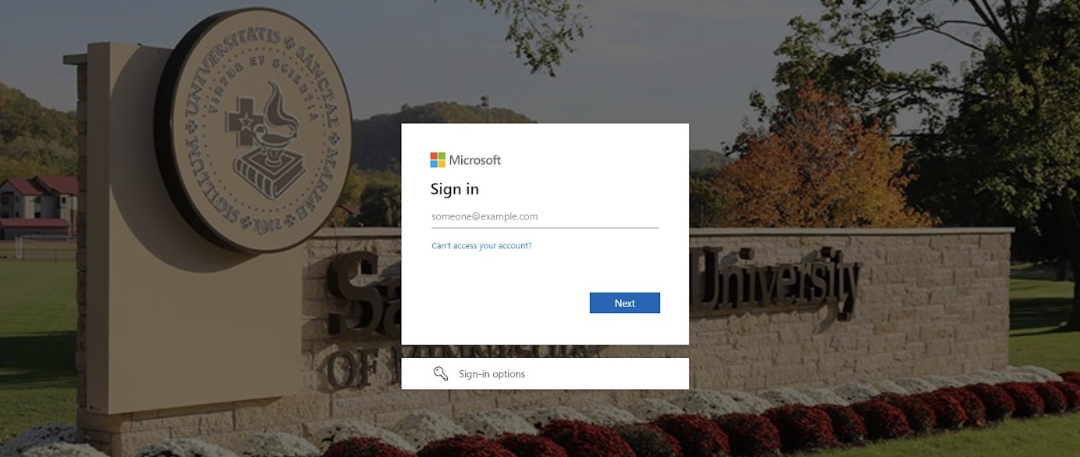We purchased a new sign in system, which launched on Wednesday, December 21, 2022. The new system simplified the login process, so you only have to log in once a day when searching Saint Mary’s Libraries!
Troubleshooting
While the new sign in system has many benefits, like all systems, it has a few quirks, which are detailed below. If you have any problems, please contact us.
How to Sign In
You can sign into our new system using your Saint Mary’s email (username@smumn.edu) and password. If you have problems signing in, please contact the IT Helpdesk, who can update your password.
Sage
When viewing Sage materials for the first time with our new system, you will need to select the Yes button as shown in this image. After selecting Yes, you will no longer encounter that message.
SuperSearch Accounts
Our new login system automatically generates a SuperSearch folders account for you. If you have previously created a SuperSearch folders account, you will need to connect it with your newly created account to retain access to your saved items. Read our instructions.
SuperSearch Browser Add-On
If you installed the SuperSearch browser add-on before December 21, 2022, you will need to update your add-on. Read our instructions.
Zotero
If you used the Zotero citation manager before December 21, 2022, you will need to update your settings to be compatible with our new off-campus system. Read our instructions.
My Account / Library Account
If you are signing in to request or renew library material, you may encounter an error stating “The login process has failed” as shown in this image. If this happens, try signing in again using the Saint Mary’s Legacy Login option.
Broken Links
If you encounter broken links, please contact us. If you are a faculty member who needs to update your links, see the section below.
Faculty, How to Update Your Links
If you have links to library resources (articles, streaming videos, books, etc.) in your syllabi that start with http://ezproxy…, you will need to update them. Read our instructions.