PsycARTICLES and PsycINFO
PsycARTICLES contains full text articles from journals published by the American Psychological Association, the APA Educational Publishing Foundation, the Canadian Psychological Association, and Hogrefe & Huber. PsycINFO indexes peer reviewed journal articles in psychology, including applied psychology, developmental psychology, personality, and more.
Accessing PsycARTICLES and PsycINFO
- Go to the libraries website.
- Select Databases, which is located in the search box area.
- Browse the list for PsycARTICLES or PsycINFO.
- If off-campus, you will be prompted to enter your Saint Mary’s University email and password after you select a database.
Searching PsycARTICLES and PsycINFO
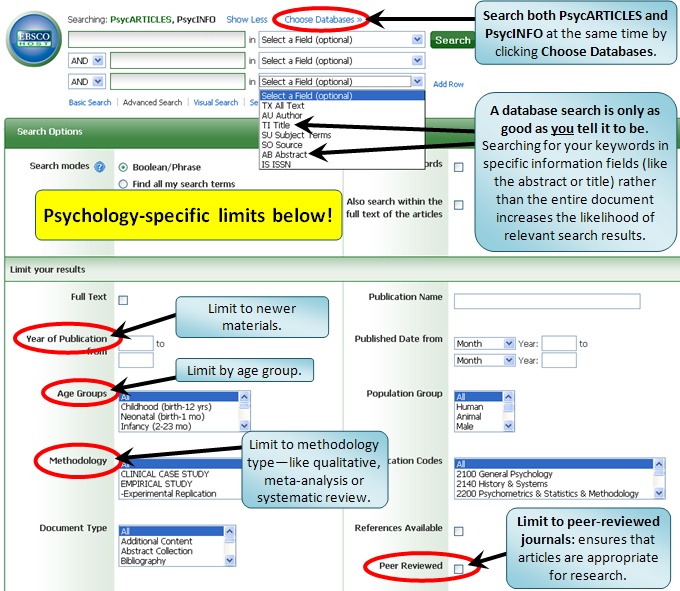
PsycARTICLES and PsycINFO search results
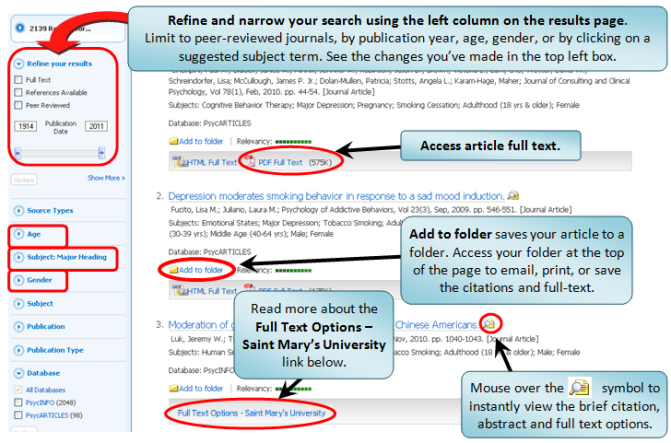
Citing Articles
To copy and paste citations from databases:
- Select the article title.
- Select Cite from the list of tools on the right side.
- Highlight the citation style required for your program.
- Select Ctrl + C to copy the citation.
- Open your paper.
- Paste the reference into your paper by selecting Ctrl + V.
- Check the citation for formatting accuracy. Often, databases provide inaccurately formatted citations.
Saving, Printing and Emailing Results
After you open an article record or your folder of marked articles, you can save, print or email the article(s) by using the links provided in the toolbar on the upper right-hand side of the page.
What if my article is not available in full text?
Articles will either be available in PDF Full Text or HTML Full Text. You can easily see which format is available by looking for the icons under each article. If article full text is not available, look for the Find Full Text link. If you find an article citation in one database (i.e. Academic Search Premier) but cannot access the full text, Find Full Text links you to other databases that do carry that article in full text. If no databases carry the full text of the article, Find Full Text takes you to Saint Mary’s Interlibrary Loan page.
